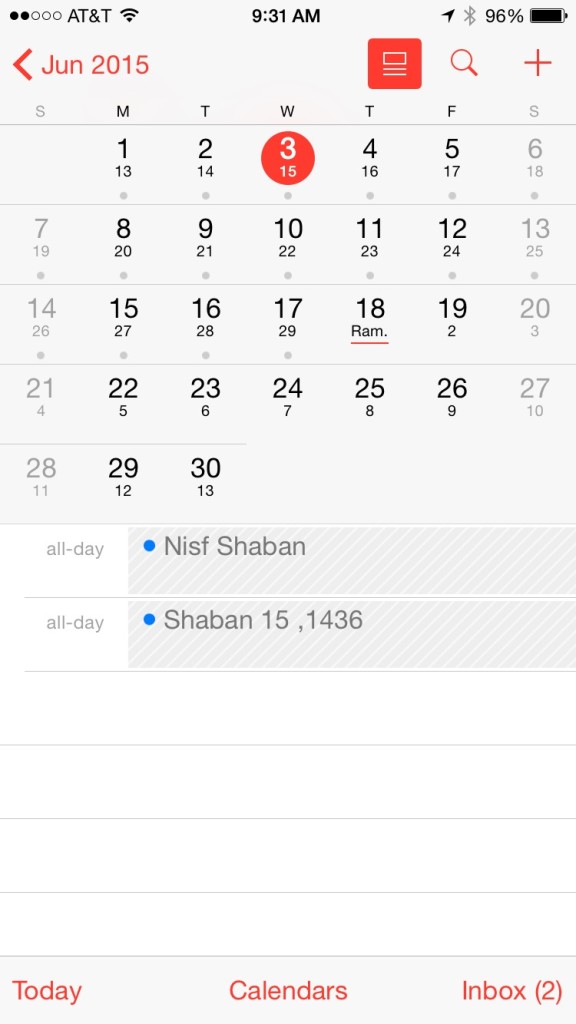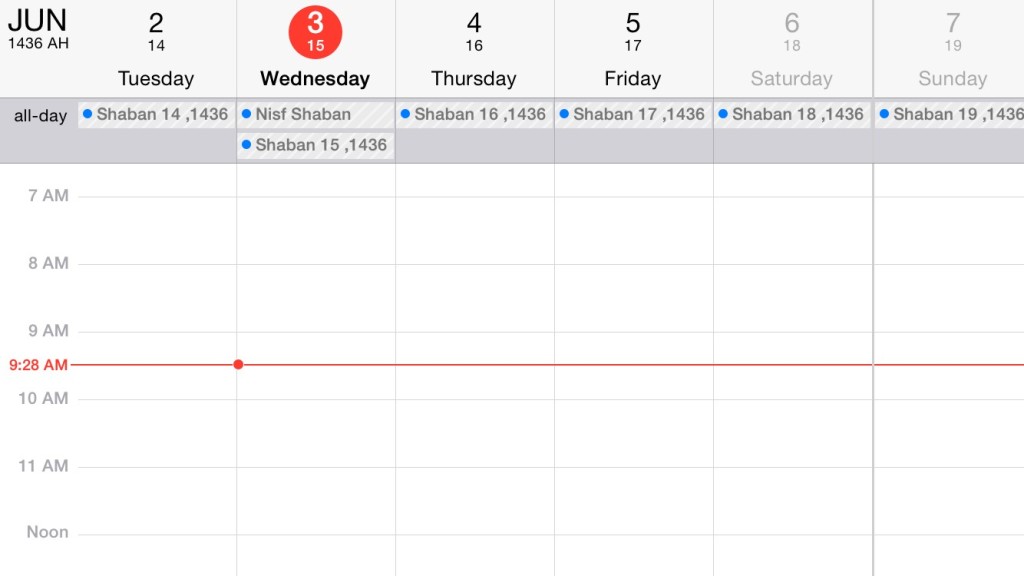Android
To add the Hijri Calendar to your Android device, first add it to your google calendar by clicking HERE .
Once added, click HERE and check the box next to “Hijri (Read Only)” to allow syncing to your mobile device
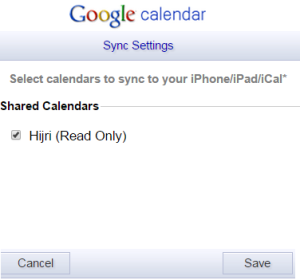
You should now be subscribed to the Hijri Calendar on your Android device:
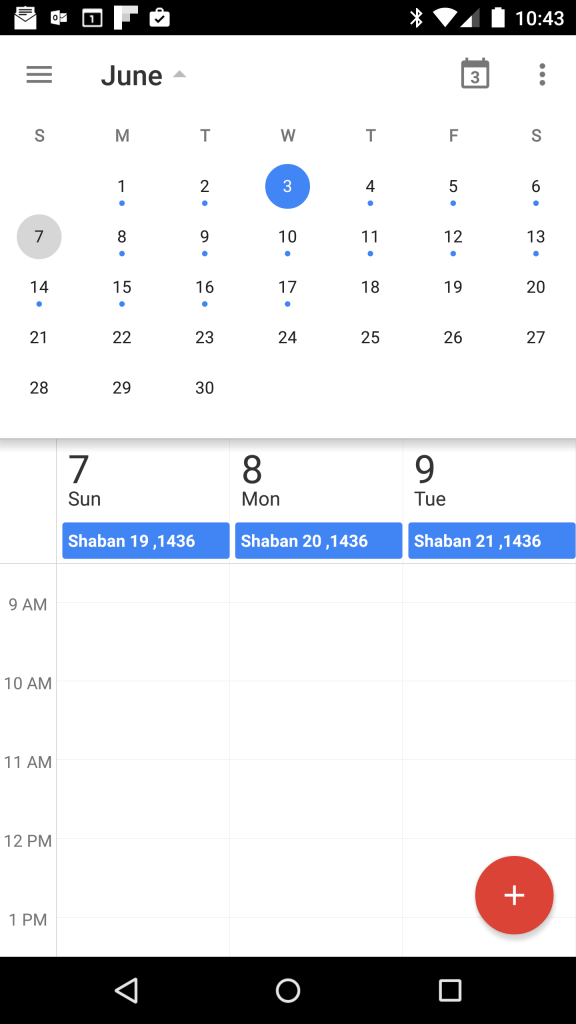
iOS
From the browser on your iOS device, navigate to:
https://chicagohilal.org/mobile/iOS
Then tap on “Subscribe”
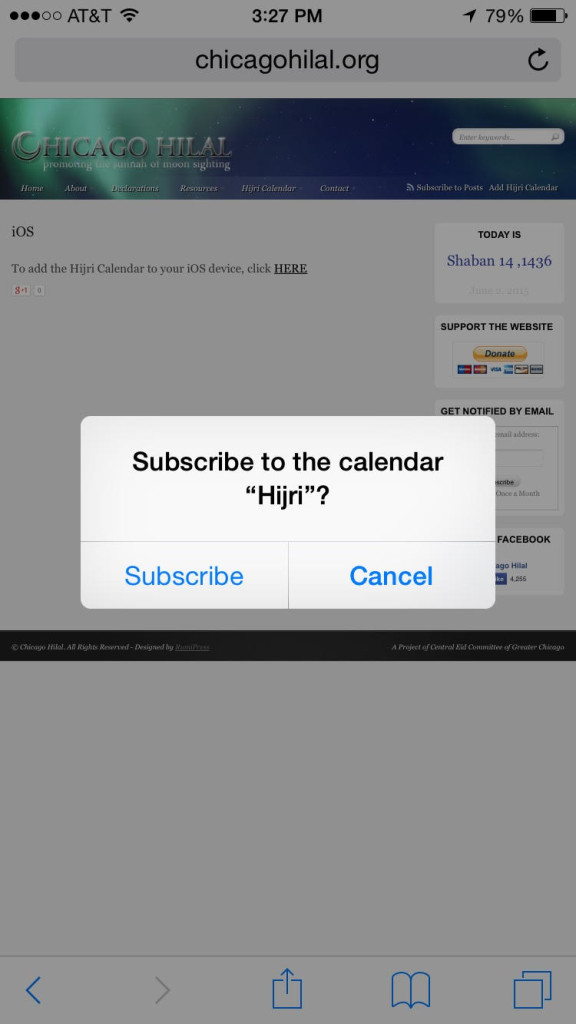
You should now be subscribed to the Hijri Calendar on your iOS device: